 Computer Vision Syndrome (CVS) consists of a series of physical and visual symptoms that result from prolonged computer use. It affects the majority of people to some degree who work in front of computers for many hours a day. Viewing the computer screen is different from reading printed material. The contrast and precision of the letters, the glare and reflections off the monitor, as well as the position in which you hold your head and eyes make viewing a computer more difficult. Your eyes simply work alot harder in front of a computer. In most cases, the symptoms of CVS occur because the visual demands of the computer work exceed what your visual system is capable of handling comfortably.
Computer Vision Syndrome (CVS) consists of a series of physical and visual symptoms that result from prolonged computer use. It affects the majority of people to some degree who work in front of computers for many hours a day. Viewing the computer screen is different from reading printed material. The contrast and precision of the letters, the glare and reflections off the monitor, as well as the position in which you hold your head and eyes make viewing a computer more difficult. Your eyes simply work alot harder in front of a computer. In most cases, the symptoms of CVS occur because the visual demands of the computer work exceed what your visual system is capable of handling comfortably.
SYMPTOMS
Most symptoms of CVS occur towards the middle or end of the workday. The most common symptoms are:
- Eyestrain
- Blurry vision
- Headaches
- Double vision or color distortion
- Dry eyes, burning, and redness
- Neck, shoulder, and back pain
CAUSES
-
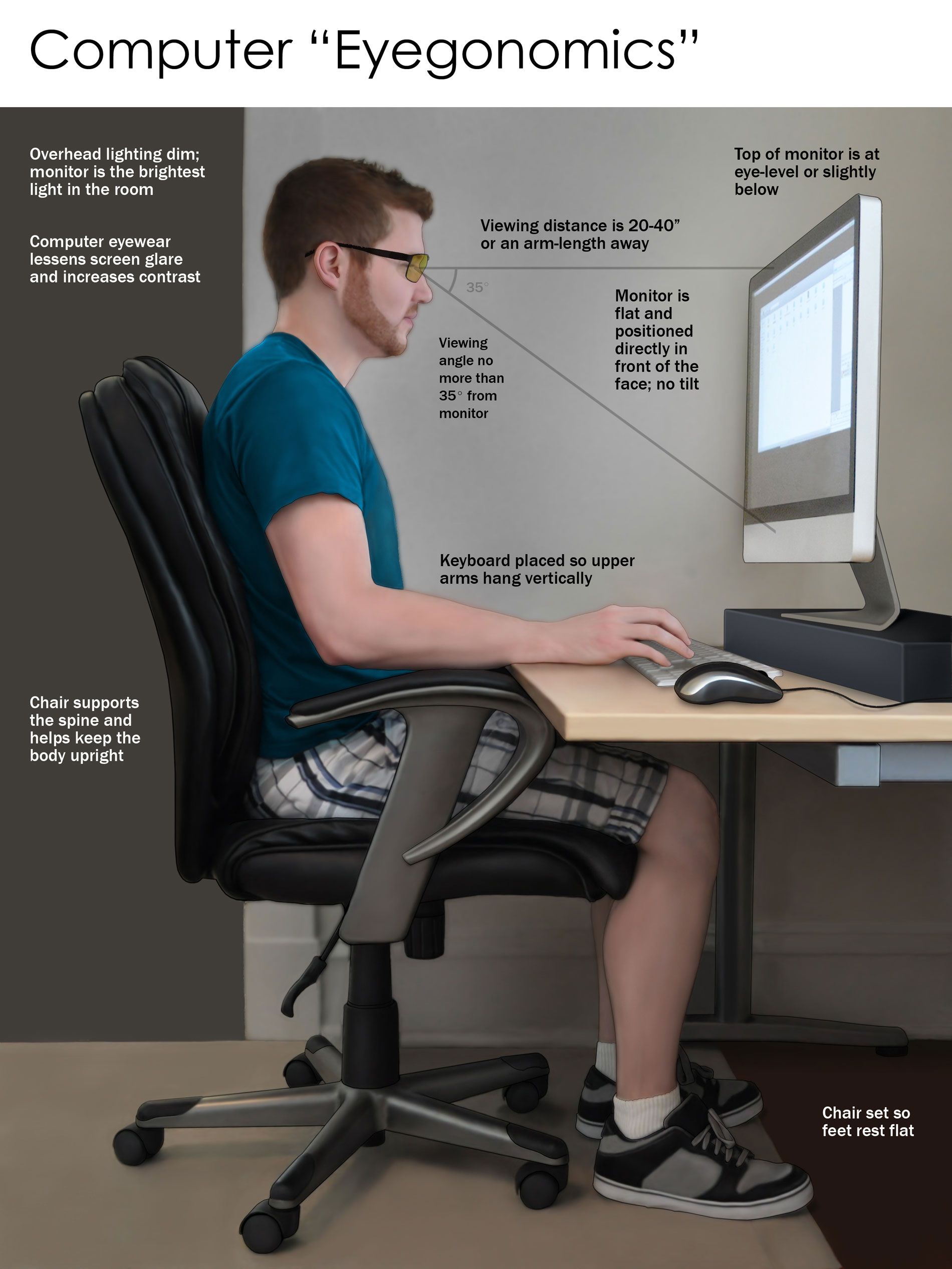 Poor Lighting- Working under the wrong type of light can contribute to the symptoms of CVS. Flourescent lighting, typically found in most offices, tends to emit alot of glare. It also flickers at a frequency that your eyes can detect which causes them to fatigue more. It is best to minimize the impact of poor lighting by adding a table or floor lamp with halogen or incandescent bulbs.
Poor Lighting- Working under the wrong type of light can contribute to the symptoms of CVS. Flourescent lighting, typically found in most offices, tends to emit alot of glare. It also flickers at a frequency that your eyes can detect which causes them to fatigue more. It is best to minimize the impact of poor lighting by adding a table or floor lamp with halogen or incandescent bulbs. -
Poor posture and body position can cause neck, shoulder, and back pain. Proper body position involves sitting upright with good back support, facing the computer monitor directly (not at an angle), and having both feet resting comfortably on the floor.
-
Improper viewing angle and working distance- Desktop monitors are generally better for long term computer viewing. The monitor should be positioned slightly below eye level (about 10-15 degrees) and set arm's length away or further. Any printed material that you need to read should be placed close to the screen, ideally with a document holder next to the monitor, so as to minimize the amount of eye and head movements needed to read it.
-
Glare on the computer monitor can be reduced with anti-glare filters placed over the screen. If your monitor is very old, it is best to replace it. Newer monitors often have better resolution and less glare. Also be sure that light coming from windows and overhead are not reflecting off your monitor and into your eyes. Reposition your computer screen to minimize any extraneous glare.
-
Uncorrected vision problems- Small amounts of astigmatism, hyperopia, and presbyopia which may not affect you under normal circumstances can cause symptoms when working in front of a computer. Glasses to correct these small focussing errors can significantly improve your level of comfort. Even people who normally wear glasses may benefit from a different prescription for computer use.
-
Not taking enough rest breaks can contribute to the symptoms of CVS. The rule of thumb is "20-20-20." Every 20 minutes for 20 seconds look at something 20 feet away or further. This allows your eye muscles and focussing system to relax from the sustained position it held in front of the computer. The rest breaks also encourage you to stretch, reposition your body posture, and to blink which helps with any dry eye symptoms.
DRY EYES AND CONTACT LENSES
The rate at which we blink decreases significantly when we stare at computer monitors. Offices tend to be very dry envrionments where air conditioners or heaters blow forced air into the rooms in which we work. As a result, our eyes can get very dry when working in front of the computer. Burning and redness late in the day or needing to blink alot in order to focus are signs of dryness. Taking breaks (20-20-20 rule), using artificial tear drops, and adding a humidifer to your work space are all measures you can take to help with dryness. Positioning the computer monitor slightly below eye level also reduces dryness by encouraging you to blink.
Needless to say, contact lens wear can be uncomfortable when working in front of a computer. In addition to dryness, some patients experience blur or strain with their contacts lenses but not with their glasses. Often it is helps to have your contact lenses reevaluated. Small changes to the prescription as well as trying different lens materials can often alleviate some of these problems. Wearing glasses more at work makes practical sense as well.
Recommended Link
All About Vision: Consumer Guide to Computer Vision Syndrome
